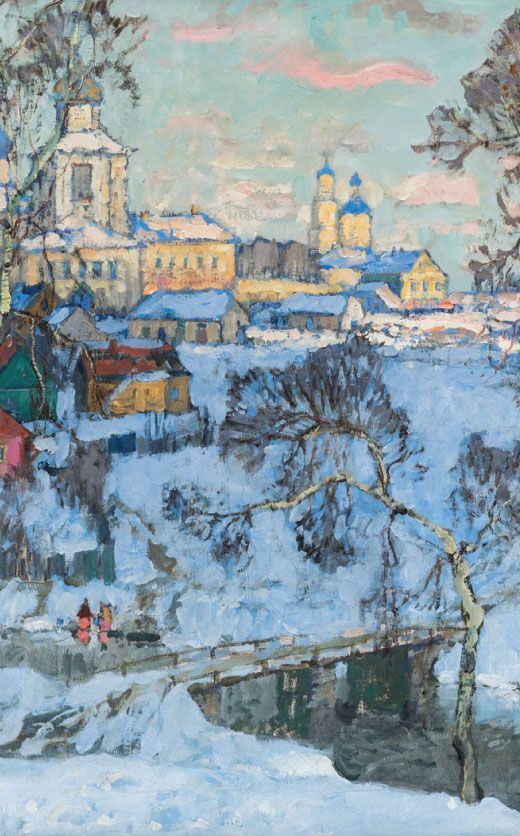-
Account
- How do I get started on Bidsquare?
- Why do I need to register to create an account?
- How do I subscribe/unsubscribe to emails from Bidsquare?
- How do I use my Watchlist?
- I forgot my password
- Why am I not receiving notification emails from Bidsquare?
- What are my alerts?
- How do I create my alerts?
- I have forgotten the email address associated with my bidding account
- I want to reset my password
- Registration
-
Bidding
- How do I bid with Bidsquare?
- Mobile Bidding
- What does the status “Pending Approval” mean?
- I changed my mind after I placed a bid. What can I do?
- What happens if I bid on the wrong lot?
- How can I obtain a condition report or additional info about a lot item?
- How do I leave an absentee bid?
- How to bid live
- Will I really be bidding live and in real-time with the auction?
- How will I know if my bid was successful?
- Buyer’s Premium
- Bidsquare's Lowest Buyer's Premium Guarantee
- How do I retract a bid?
- Selling on Bidsquare
- Shipping
- Payments
- Auction
- Technical Support
Account

- Create an account on Bidsquare
- Register to bid on the auction
- You’ll receive an approval to bid email
- Log in and bid!
Your registration provides us with your contact information, including the email address to send you an online bid confirmation. View More
Use the watchlist to short-list items of interest to review later. From an item page click the "WATCH" link to add the item to your list. Go to MyBidsquare from the top navigation to see your watchlist.
If you have forgotten your password, you must reset your password. To reset a password, use the "Forgot password" link found here. You will be prompted to enter in the email address you used to create your account and a password link will be sent to you via email.
Bidsquareemails are sometimes blocked by Spam filters. Please check your spam folder or Junk Mail folder and be sure to add Bidsquare to your safe senders list.
My Alerts are a convenient way to receive automatic email notifications when items matching your interest are added to the Bidsquare website by partner auction houses. You can add a keyword, a title search, refine by category or even inclusion in live or timed auctions.
You can create alerts on Bidsquare to receive notification via email or within your account of when items list that your are interested in. View the short video below on how to set up alerts.
If you have forgotten the email address associated with your bidding account, please email support@bidsquare.com with your full name and address and we’ll send you a reminder.
To reset a password, use the "Forgot password" link found here. You will be sent a link via email to update the password connected to your account.



 EUR
EUR CAD
CAD AUD
AUD GBP
GBP MXN
MXN HKD
HKD CNY
CNY MYR
MYR SEK
SEK SGD
SGD CHF
CHF THB
THB