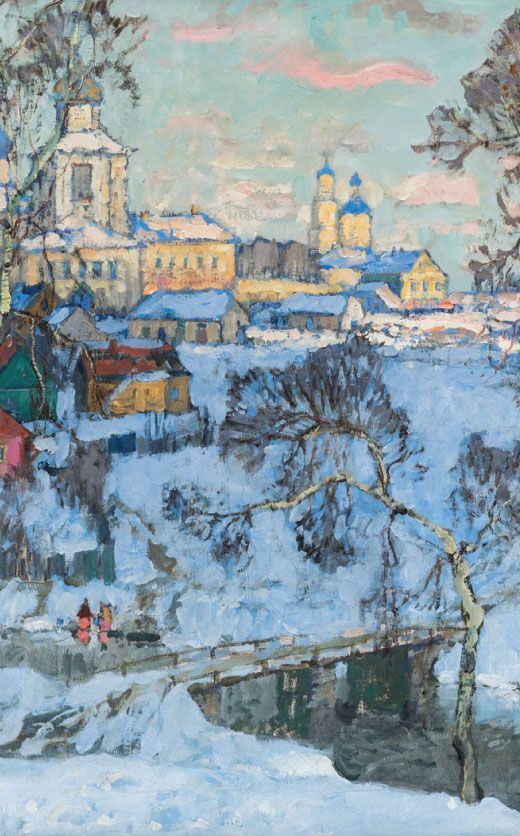-
Account
- How do I get started on Bidsquare?
- Why do I need to register to create an account?
- How do I subscribe/unsubscribe to emails from Bidsquare?
- How do I use my Watchlist?
- I forgot my password
- Why am I not receiving notification emails from Bidsquare?
- What are my alerts?
- How do I create my alerts?
- I have forgotten the email address associated with my bidding account
- I want to reset my password
- Registration
-
Bidding
- How do I bid with Bidsquare?
- Mobile Bidding
- What does the status “Pending Approval” mean?
- I changed my mind after I placed a bid. What can I do?
- What happens if I bid on the wrong lot?
- How can I obtain a condition report or additional info about a lot item?
- How do I leave an absentee bid?
- How to bid live
- Will I really be bidding live and in real-time with the auction?
- How will I know if my bid was successful?
- Buyer’s Premium
- Bidsquare's Lowest Buyer's Premium Guarantee
- How do I retract a bid?
- Selling on Bidsquare
- Shipping
- Payments
- Auction
- Technical Support
Bidding
Can I bid from my mobile phone or tablet?
Yes, you can download the Bidsquare App to use on your mobile devices or tablet. The app is available to download for FREE from both the Apple App Store and Google Play. You can also access Bidsquare.com on your browser from these devices.

In a Timed Auction, you will only be able to lower your bid amount to the next highest bid increment but not remove it completely if there are other existing bidders bidding on the same lot. This allows you to be outbid should an underbidder bid the next increment. You may however contact the auction house or Bidsquare directly to request that the bid be removed completely.
If you would like to place a new bid on the same item after retracting/canceling your bid - you may do so.



 EUR
EUR CAD
CAD AUD
AUD GBP
GBP MXN
MXN HKD
HKD CNY
CNY MYR
MYR SEK
SEK SGD
SGD CHF
CHF THB
THB